Welcome to Cley Bird Club › Forum › CBC Chat Forum › Welcome to this site – helpful information
- This topic has 2 replies, 3 voices, and was last updated 4 years, 10 months ago by
 christopher elmer.
christopher elmer.
-
AuthorPosts
-
-
1 April 2021 at 10:35 am #51845
 Cbc AdminParticipant
Cbc AdminParticipantAlthough much of the site is available for all to explore, some areas cannot be accessed without logging in and, obviously, some pages have full access restricted to CBC members.
If you were registered on the old site and/or are a Cley Bird Club member you can log on here, but, this time, please use your email address. If you cannot remember the email you registered with, please email us telling us your name and the 2-4-character initials code you used on the old site and we will send you details.
If you were not registered before you can do so by selecting the Register link in the header.
Passwords on the new site must be at least 6 characters long and include at least one uppercase letter, one lower case letter and one number. If your old password didn’t meet this rule then you will need to reset your password. To do this click on Forgotten Password just below the Login sign. This will send you to a page where you are asked for your email. After completeing this you will receive an email with a link to allow you to set a new password.
Any sightings and photos you have entered in the past can still be found on the new site.
Most functionality is still present but some aspects of the website may look slightly different.
You can now add your sightings of mammals, butterflies and dragonflies, along with bird sightings, via the Add a Sighting page and these can be viewed on the Wildlife News Page. If you need to edit your sightings this can be done from the My Sightings page which can be accessed from the Wildlife News page.
Photographs can be attached to sightings, but only your own. If you want to add a photo you must first add a sighting. Multiple photos can be attached but only one at a time so if you want to add a second, you need to submit the sighting then go to the My Sightings page and edit the sighting, where you can add another photo. You can now also delete a photo from here if you have erroneously added the wrong one.
If you can’t work out how to do something or find a problem please ask a question here on this Forum and we will try to answer it as soon as possible, or maybe someone else will. This way any other users who may have the same question will be able to see the answer. You may find someone else has already asked this question. We have put a submitted a sample question below to start it off.
We hope that you enjoy browsing! If you want to leave a comment or contact us there is a Feedback link under the Admin Menu item.
-
This topic was modified 4 years, 11 months ago by
 David & Pat Wileman.
David & Pat Wileman.
-
This topic was modified 4 years, 11 months ago by
 David & Pat Wileman.
David & Pat Wileman.
-
This topic was modified 4 years, 11 months ago by
-
5 April 2021 at 1:43 pm #66008
 Neil SeniorParticipant
Neil SeniorParticipantFantastic new website!
-
12 April 2021 at 7:58 pm #66193
 christopher elmerParticipant
christopher elmerParticipantHOW TO MAKE A PAYMENT TO BECOME A MEMBER>I cant get through to you via the e-mail set up. I have joined the website but am unable to make the financial transaction online at your ( This ) site to become a Member & receive the 3 hard copy magazines per yr. Please tell me How I can pay the £9.00 required to join the club.
my email is red.buzzard@outlook.com
Thanks
Chris Elmer, 8 north river road, gt yarmouth, norfolk, nr30 1jy
-
-
AuthorPosts
- You must be logged in to reply to this topic.
